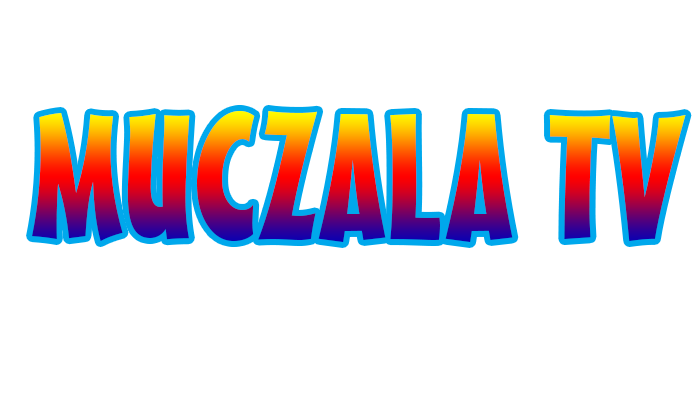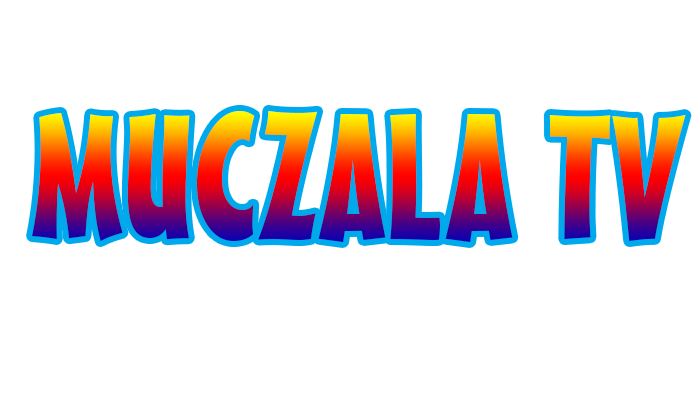How to get 100% WordPress Optimization: LiteSpeed Cache
LiteSpeed is web server software that can make your website much faster. LiteSpeed uses a built-in server-level cache known as the LiteSpeed cache that optimizes the dynamic content of your webpage. Find out how to optimize your WordPress website using the LiteSpeed cache plugin.
LiteSpeed cache stores a copy of your website content for future requests, so the server does not need to process all requests and displays web pages faster. Note that LiteSpeed Server technology differs from the LiteSpeed Cache plugin.
Here are the topics we cover in this tutorial:
Installing the LiteSpeed Cache Plugin
Hostinger uses LiteSpeed as their web server technology and installs the LiteSpeed cache plugin for WordPress websites. Note that installing the LiteSpeed Cache plugin is no different than installing other WordPress plugins.
Excellent settings for LiteSpeed Cache for WordPress plugins
Learn about the various settings of the LiteSpeed Cache plugin and how to apply them to improve the performance of your website. Here are some of the settings that this tutorial covers:
👉 Domain key to set up the QUIC. cloud CDN (content delivery network) services.
👉 Guest optimization option for the guest mode.
👉 Cache tab to cache logged-in users, commenter, the REST API, and more.
👉 Image optimization page to see the settings and summary.
👉 Page optimization to minify scripts.
👉 Media Settings tab to enable slow loading.
👉 Tuning to exclude specific scripts from minification or being combined.
What Else Can LiteSpeed Do?
In addition to speeding up your website, here are some other features that LiteSpeed offers:
Database section to optimize your WordPress website database.
1.LiteSpeed Cache crawler works by browsing your website’s back-end, searching for expired pages, and refreshing them.
2. Toolbox section to clear only specific files from your cache, import and export your settings, edit your website’s .htaccess file, configure the WordPress Heartbeat API, report and troubleshoot issues.